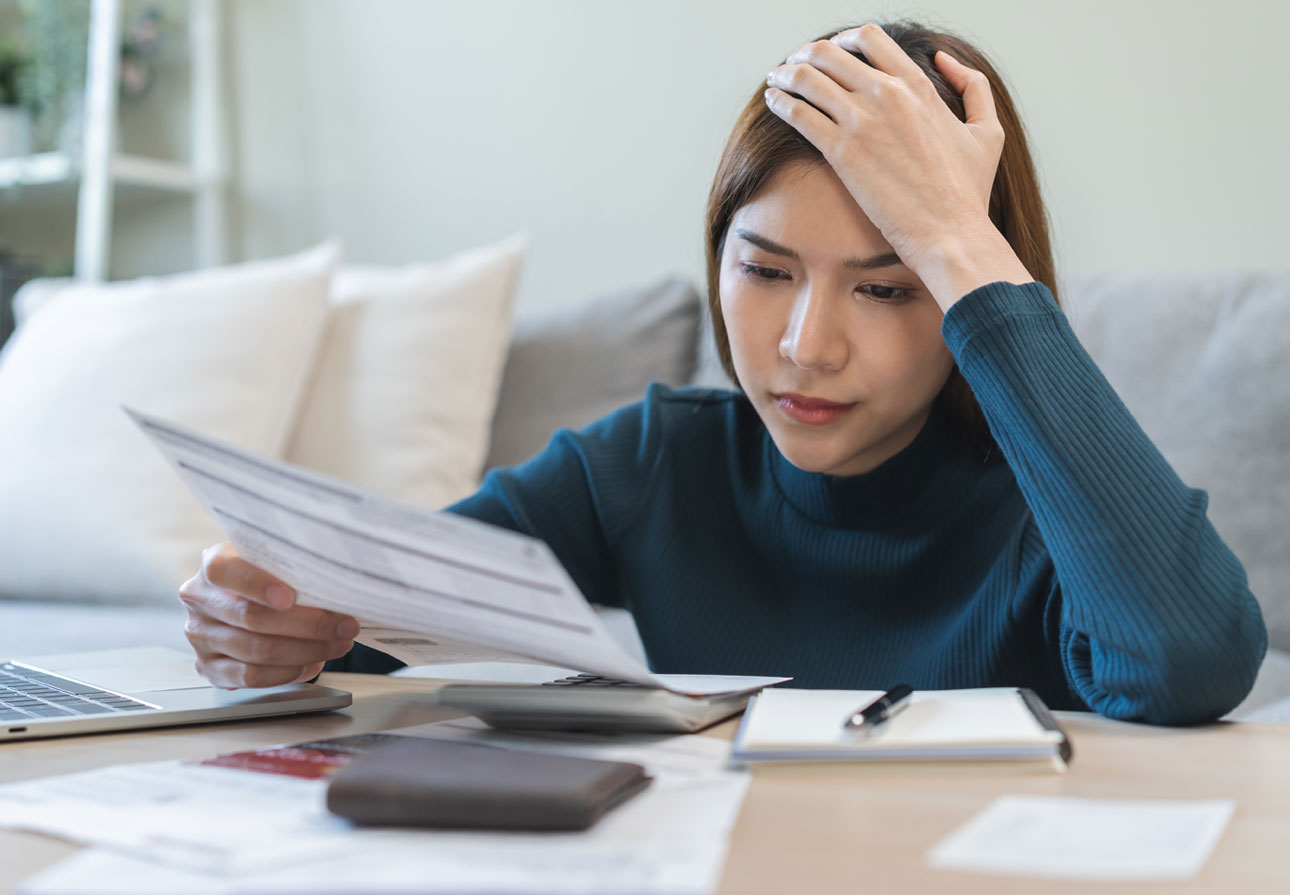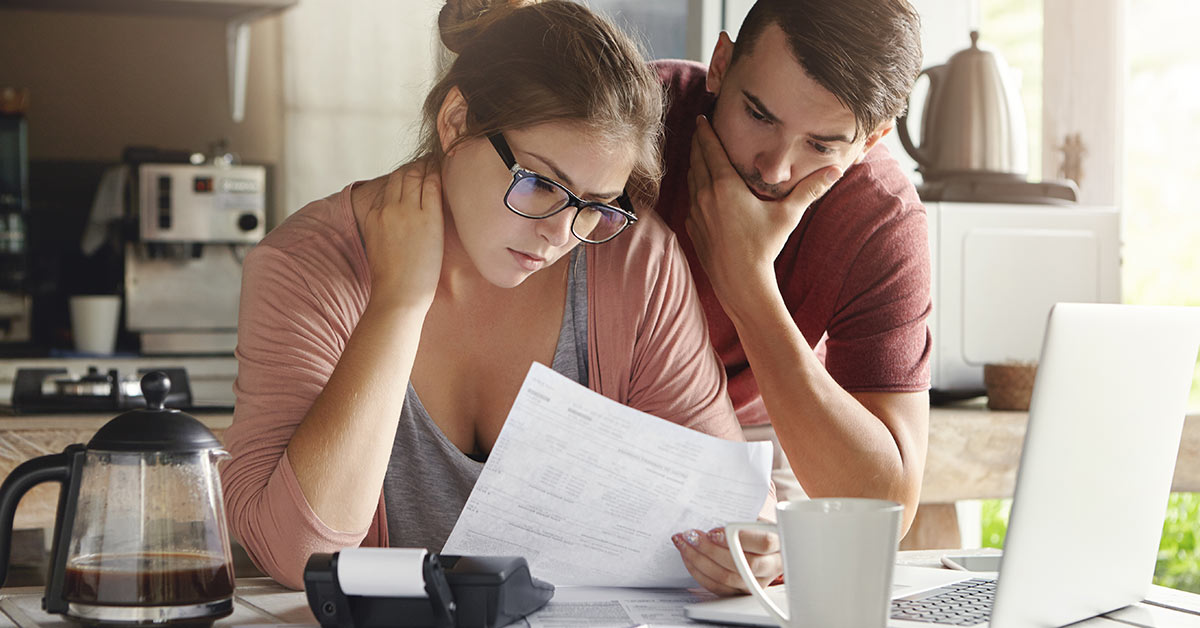Fraud Prevention Tips for Holiday Shopping
'Tis the Season for holiday shopping, eggnog, and....fraud? Unfortunately, this time of year is when fraudsters are especially active. Here are 10 tips right from our fraud team to keep you safe during the holidays.
1. Carry only the cards you need
Leave the personal info you don’t need at home and take only your Community First Credit Cards to use. If you do lose your wallet or purse, or it gets stolen, you’ll limit your exposure to fraud. Plus, updating one card is definitely less time consuming than trying to remember every card you had in your wallet.
2. Report lost cards and suspected fraud right away
As soon as you realize it's missing, let us know. Online Banking or our Mobile Banking app will also give you the ability to freeze your card. So, if you think you just misplaced it, you can protect yourself until you find it in between the couch cushions.
3. Consider using Apple Pay or Samsung Pay
Tokenization is the single safest way to spend money – during the holidays or after. You will be immune to skimming and shimming, and if you don’t bring your wallet, no one can steal it. Your digital wallet is essentially all your debit or credit card information right on your phone. But make sure you know where your phone is at all times and keep it password or Touch ID protected.
4. Sign up for alerts
We think this is so important that you don't actually have to sign up for our Debit Card fraud text alerts, they are already active. When suspicious activity has been detected, our automated system will contact you by text, phone or email. You can also set your own customized alerts in Online Banking for transactions and balance alerts, so you know when someone else is in your account.
5. Beware the opportunists
Do not leave packages or valuables on the seat of your car. This creates temptation for thieves. If you must leave something in the car, lock it in the trunk. Smash and grabs are unfortunately common this time of year. Also, don't forget to check your mail often, especially if you are sending/receiving checks. It is not hard for thieves to grab stuff out of an unlocked mailbox, which not everyone has. Take mail with outgoing checks to your post office and deposit them inside the building to avoid mailbox theft which can take place at the blue USPS mailboxes as well as outside your home. In fact, why not set up bill pay through online banking to minimize the number of checks you write?
Also practice crowd control. Block the keypad while you enter your PIN while making a purchase. Do not write your PIN down. Be careful leaving your purse unattended in a shopping cart or on the back of a chair in a restaurant. Thieves know you’re distracted during holiday shopping.
6. Shop secure sites
Before shopping online, check to make sure you’re shopping on a safe site by taking a look at the website URL. If it begins with “https” instead of “http”, the site is using a SSL Certificate and you should be in good shape. If you don’t see “https”, shop elsewhere. Security also extends to knowing when a deal is too good to be true. If an online deal looks absolutely too good to be true and isn’t from a trusted retailer, it is likely just a way to get your credit card information.
7. Monitor your account often, especially post-holiday
Take time every day to review your account for fraudulent charges. Community First Credit Union has safeguards in place to catch potential fraud, but only you will recognize every transaction. Check your credit report at least once a year. You’re entitled to one free report each year from each of the three major credit-reporting agencies.
8. Update your antivirus software
Make sure that your computer security software installs updates regularly. Also make sure that your operating system is up-to-date. Run a virus and malware scan before you begin your online shopping to make sure your machine is clean from harmful software.
9. Beware of scams
From sweetheart scams to tech support to work from home jobs, the scams get more and more creative. Check out the Security section of our website for more information about popular scam or check out the Federal Trade Commission (FTC) Scam Alerts site for a list and descriptions of the latest scams.
10. Stop and think
Even social media networking sites may tempt you with glittery ads. Be cautious and refrain from entering credit card information. Be on alert for emails that might get you to act quickly by clicking through links and opening attachments. Be wary of any emails about problems with your credit cards, an account or the status of an online order. Don’t open attachments or click on links from unsolicited emails – even if they offer coupons or a contest. They often lead to malicious websites. Visit sites directly instead of responding to links in emails.
With these tips, we hope you have a safe and wonderful holiday season! Remember, we are here for our members, so if you ever have questions, you can contact our team here.
More Fraud Prevention & Safety Tips from Community First
- Using Buy Now Pay Later Apps
- Are Peer to Peer Payment Apps Safe?
- Protect Your Personal Information
- Protect Yourself Against Quishing